Smart home network basics: a smart home is essentially a connected home. The golden rule for creating a smart home that surpasses others is simple: Don’t skimp on your internet and networking gear. Cutting corners here will lead to long-term frustration and issues.
The Internet: Your Smart Home’s Foundation
The internet and network form the foundation of your connected home. If you build your smart home on a poorly designed foundation, you ask for issues and potential misery.
In urban and many suburban areas, internet speeds are rising, and costs are dropping. Take advantage of this and upgrade your internet speed to match the number of devices in your home, especially if you have multiple TVs, tablets, phones, and gaming systems streaming content.
Streaming 4k content requires about 30 Mbps of bandwidth per device. For two 4k devices, you will need 60 Mbps of bandwidth to use both simultaneously. If you have other devices, you will need more. A good average for a connected home is 100 Mbps internet service for a reliable experience.
Everyone should purchase a modem instead of leasing one from service providers. This saves you the monthly rental fee, which can easily surpass $120 annually. Our experience shows that the service provider’s equipment quality is often sub-par for smart home reliability.
Purchasing a modem costs between $100 and $300, depending on your internet subscription level. You get better equipment and save money in the long run—a win/win situation. We recommend Motorola and Arris modems, which support up to gigabit cable connections.
If you live in a rural area with limited or no high-speed internet service, SpaceX offers satellite high-speed, low-latency internet through Starlink. The only requirement is a clear view of the northern sky from a location near your home. We have been using Starlink for several years with very few issues and outstanding technical support. Starlink comes with everything you need, including a modem.
The Router: Central to Network Performance
The router will make or break your entire network. It controls all traffic between devices and internet traffic on your network. The faster it can process information, the better your network performance. Look for a router with good-performing processors, a reliable operating system, and an understandable user interface for control.
The router also serves as your digital security guard, so ensure you understand the security capabilities of any routers you consider. Middle to high-end routers include features like dynamic DNS service integration, allowing you to quickly find your home network with a personalized internet address from anywhere.
If you expose your home to the internet, you should have a router capable of hosting VPN connections. This lets you control who accesses your home digitally, which is crucial when integrating lights, air conditioning, security, and access.
For those subscribing to gigabit internet (1,000 Mbps) service, router options become limited quickly, and equipment prices remain high. Our favorite router with wireless capabilities is the Synology RT2600ac, featuring a slick user interface with installable “apps” for added features.
Wired Networking: Always the Best Option
Once you get the internet, modem, and router up and running, you must consider the rest of the network. Rule no. 1: wired is always best. Wired networks are not susceptible to the signal interference that Wi-Fi battles in our world today. If you can plug a device into the network, do it.
Wired networking should be gigabit regardless of your internet connection speed. All network and phone jacks should run to a central point, typically in utility rooms or closets in new and remodeled homes. Install gigabit network switches at this central location, and place your modem and router here.
Power Over Ethernet (PoE)
Consider Power over Ethernet (PoE) for your network, which sends data and power over a single Ethernet cable. This eliminates the need for power outlets near all devices, which is especially helpful with many security cameras and other PoE-enabled smart home devices.
Always wire security cameras to the network rather than using wireless technology for security reasons. Never use Wi-Fi for door locks or garage door openers. Instead, use ZigBee or Z-Wave for secure access applications, as they are more secure than Wi-Fi. If you must use Wi-Fi, ensure strong passwords and encryption protocols.
Wi-Fi: Extending Connectivity
After connecting all wired devices, consider devices without network jacks or those that can’t be wired without causing eyesores or hazards. Enter Wi-Fi connectivity. The router likely has built-in wireless capabilities, but placement may limit the Wi-Fi signal range.
Factors impacting a wireless signal include distance, walls, insulation, metal, electrical currents, other electronics, elevation, and other wireless signals. Wi-Fi signals are also affected by gravity, with coverage typically extending to a 2000 square ft. space, covering two floors beneath the wireless access point (WAP).
We recommend installing a dedicated Wireless Access Point (WAP) in a centrally located place in the home, mounted to the ceiling or a wall 1 foot below the ceiling to maximize coverage. An additional WAP may be needed for larger homes or single-story homes with more than a 2000 square ft. footprint.
Recent developments in mesh technology show promise, with WAPs communicating through wireless subchannels or dedicated SSIDs. However, we still recommend hard-wiring all WAPs into the network for the best experience.
Summary
To summarize, the essential networking items you need for a reliable smart home network include:
Wireless Access Points (WAPs) connected to the network with Ethernet cables
Adequate internet bandwidth
A purchased modem supported by your ISP
A mid-to-high-end router with robust security features, supporting your internet bandwidth and offering VPN and dynamic DNS services
Wired network switches with Power over Ethernet (PoE)
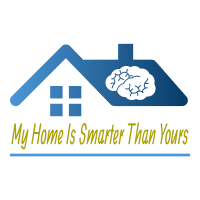

No responses yet