Transforming your home into a smart home is an exciting and enjoyable journey. When planning your smart home setup, it’s crucial to establish a clear design philosophy. Let’s dive into the key aspects you should consider when shaping your dream smart home.
DIY vs. Professional Installation
First and foremost, decide whether you want to build your smart home yourself or hire a professional. Building it yourself can save money but requires more time and effort. Conversely, hiring a professional is quicker and easier but comes at a higher cost.
Opting for a DIY approach allows you to learn the intricacies of your smart home system, giving you complete control over its setup and customization. However, this route demands a significant time investment, technical know-how, and patience to troubleshoot any issues that arise.
On the other hand, professional installation ensures that experts handle the setup, providing a seamless and hassle-free experience. This option is ideal if you prefer convenience and have the budget to support it. Professionals can also offer valuable advice on optimizing your smart home system for maximum efficiency and performance.
Define Your Smart Home’s Functionality
Next, think about what you want your smart home to do for you. Do you want it to perform simple tasks or handle complex functions?
- Simple functions might include turning lights or outlets on or off by timer or voice command. For instance, you can set your lights to turn on automatically at sunset or control your coffee maker with a voice command.
- Complex functions could involve more advanced automation, such as turning off the A/C and turning on ceiling fans when exterior doors or windows are left open for a set period. This type of functionality requires integrating multiple devices and creating sophisticated routines.
Understanding your needs will help you prioritize which devices and systems to include in your smart home setup. Additionally, it will guide you in selecting a suitable controller or hub.
Choose a Smart Home Controller (Hub)
Selecting the right controller (hub) is essential for a smooth smart home experience. Choose one that is compatible with multiple protocols and easy to use. Decide whether you prefer cloud-based or local routine repositories.
Popular communication protocols include:
- Z-Wave: Known for its reliability and security, Z-Wave is ideal for home automation.
- ZigBee: Offers low power consumption and supports a large number of devices.
- Wi-Fi: Provides a high-speed connection and is commonly used in smart home devices.
- IFTTT (If This Then That): Allows you to create custom automation routines using a wide range of devices and services.
Internet reliance is another important factor to consider. If your controller stores programming routines in the cloud, an internet outage may disrupt your routines. Alternatively, a hub with local routine storage ensures that your smart home continues to function even without an internet connection.
Devices to Control
Consider the devices you want to control with your smart home system. Here are some common options:
- Lights: Automate lighting to enhance security and create the perfect ambiance.
- Fans: Control ceiling fans to improve air circulation and comfort.
- Air conditioners/thermostats: Optimize heating and cooling for energy efficiency and comfort.
- Entertainment equipment: Simplify control of TVs, speakers, and streaming devices.
- Sprinkler systems: Automate lawn and garden irrigation to save water and maintain a healthy landscape.
- Smoke/CO2 alarms: Enhance safety with smart alarms that send alerts to your phone.
- Security systems: Monitor your home with cameras, motion detectors, and smart locks.
- Gas fireplaces: Control fireplaces remotely for convenience and safety.
- Garage doors: Open and close garage doors from anywhere.
- Window shades/blinds: Automate shades to improve energy efficiency and privacy.
These devices can significantly improve your home’s convenience, security, and energy efficiency.
Sensors and Inputs
Well-designed smart homes react to various sensors and inputs, enhancing their functionality. Consider incorporating the following:
- Security sensors (door/window status): Monitor the open or closed status of doors and windows.
- Motion detectors: Detect movement to trigger lights or security cameras.
- Temperature sensors: Adjust heating and cooling based on indoor and outdoor temperatures.
- Light sensors: Automatically adjust lighting based on ambient light levels.
- Smoke detectors: Receive alerts for smoke or carbon monoxide detection.
- Weather sensors: Adjust routines based on weather conditions.
- Voice detectors (smart speakers/phones): Control devices with voice commands.
- Pressure sensors: Monitor occupancy or detect leaks.
- Button panels (security keypads, door lock keypads): Provide manual control options.
- Smartphones, tablets, computers: Manage your smart home from various devices.
- Wall-mounted touch panels and button pads: Offer centralized control.
These sensors and inputs can make your smart home more responsive and intuitive.
Automating Routines
Automating routines can greatly enhance your smart home experience. Here are some examples:
- Good night routine: Automatically turn off lights, lock doors, and adjust the thermostat.
- Good morning routine: Gradually increase lighting, start the coffee maker, and play your favorite music.
- Leaving home routine: Turn off lights, arm the security system, and adjust the thermostat to save energy.
- Exterior temperature controls the thermostats: Adjust heating and cooling based on outdoor temperatures.
- Doors trigger lights: Automatically turn on lights when doors are opened.
- Open window/door routine: If a door or window is open for more than 2 minutes, turn off the A/C and turn on ceiling fans if the outside temperature is above 73 degrees.
- Kids home notification: Announce when kids arrive home via smart speaker and send a text or notification if their code is used in the smart lock keypad.
Think of any repetitive routine that could save energy or add convenience to your home, and develop your routines to include those.
User-Friendly Design
Always consider who will be interacting with your smart home. Use devices and routines that make sense to most people. Ensure interfaces are familiar and easily operable by anyone. Here are some tips:
- Familiar-looking switches for lighting: Use traditional switches that are easy for anyone to use.
- Touch panels: Add touch panels for centralized control.
- Simple remote controls: Provide easy-to-use remotes for general use.
- Accessibility: Remember that visitors, kids, and even grandma need to be able to turn on lights and operate systems.
By keeping these design principles in mind, you’ll create a fun and functional smart home that you and your family will enjoy for years.
Conclusion
In conclusion, creating a smart home involves careful planning and consideration of your needs and preferences. Whether you choose to build it yourself or hire a professional, the key is to prioritize functionality, ease of use, and compatibility. By selecting the right devices, sensors, and routines, you can transform your home into a modern, efficient, and comfortable living space. Embrace the exciting journey of smart home automation and enjoy the benefits it brings to your everyday life.
The most important thing to remember is to have fun with your smart home setup!
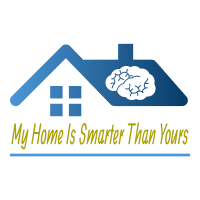
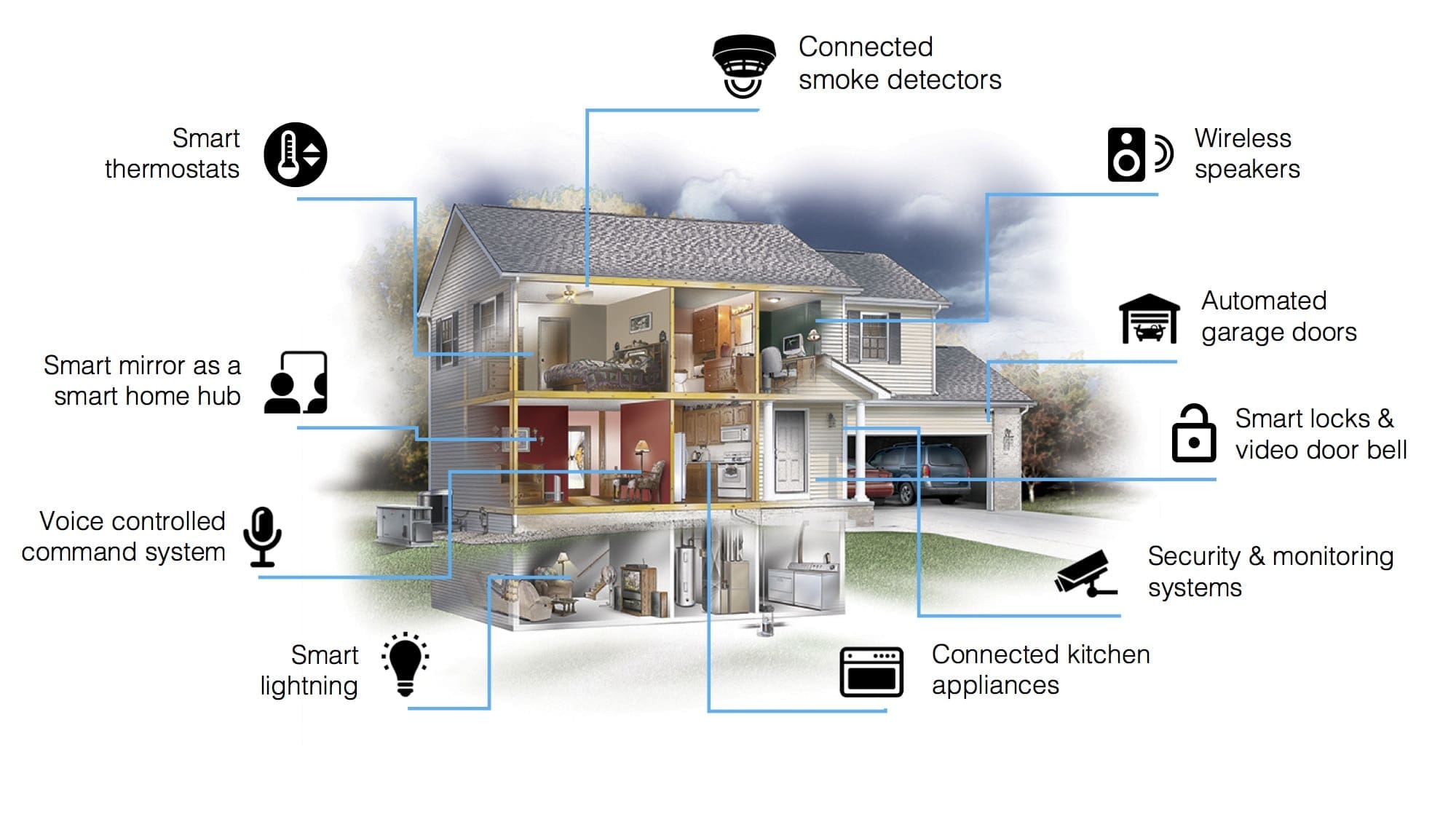
No responses yet