We have all been through the wringer in 2020. If you’re fortunate enough to work for a company that migrated its workforce to a remote setup, you are undoubtedly grateful for the opportunity. However, has your home environment made working easier or more difficult?
Pros of Working from Home:
- Eliminated Commute: No more time wasted in traffic.
- Reduced Travel Costs: Save on fuel, car maintenance, bus, or subway tickets.
- Full Kitchen Access: Convenient for meal prep and snacks.
- Relaxed Dress Code: Comfort over corporate attire.
- Availability to Family and Pets: More time with loved ones.
Cons of Working from Home:
- Video Conferencing: Increased screen time and potential technical issues.
- Lack of On-Site Tech Support: DIY troubleshooting.
- Spotty Residential Internet Service: Potential disruptions.
- Webcam Faux Pas: Risk of forgetting to turn off the camera.
- No Social Interaction: Missing co-worker camaraderie.
- Availability to Family and Pets: Potential for distractions.
- Difficulty Unplugging: Work-life balance challenges.
So, why discuss this on a smart home website? Simply put, smart home tech can significantly improve your work experience. Plus, you might get your office to cover some of the costs!
Recommendations for Enhancing Your Work-From-Home Setup
1. Network Connection:
First and foremost, a solid network and internet connection is a must for professionalism. If you don’t have a network cable in your home office, invest in installing one. While many people manage phone or video calls over wireless networks, a physical connection via cable ensures reliability. Businesses hard-wire their workstations for a reason, and so should you.
2. Reliable Internet Provider:
Choose your internet provider based on reliability, not customer service. Poll your neighbors to determine which provider has the fewest issues with downtime. Select the provider with the least outages. If all have good uptime, consider service types in this order:
- Fiber Optic
- Cable
- Starlink
- DSL
- 3G/4G/5G
- Satellite
3. Managing Family Interruptions:
To minimize interruptions from family members, use a USB status flag from Luxafor. This device integrates with Outlook, Skype, Teams, and other calendar apps, updating light colors based on your availability. Inform your family that a green light means you can be interrupted, while any other color indicates you’re busy. We highly recommend a status indicator for your home office.
4. Ergonomics:
Businesses invest heavily in employee health and comfort, but many neglect this in their home setups. Invest in a sit/stand desk to vary your posture throughout the day. We use VIVO electric desks in our home office; they’re highly adjustable with multiple memory settings.
Additionally, find a comfortable chair. Many people use folding chairs, dining room chairs, sofas, or beds to work from home, which can cause discomfort or even severe muscle and nerve damage. Invest in a chair with good lumbar and thigh support for long days at your computer.
Additional Tips for a Better Work-From-Home Experience
1. Automate Your Home:
Consider automating your home for added convenience and efficiency. Smart home devices can help create a seamless work environment.
2. Whole-House Video Surveillance:
Set up video surveillance to enhance security and monitor your home while working.
3. Energy Efficiency:
Implement energy-efficient solutions to reduce costs and improve sustainability.
Check our Ideas, Product Spotlights, and Design Tips page for regular updates on improving your work-from-home experience!
If you found this post helpful, please share it with your co-workers and on social media.
Thanks for reading!
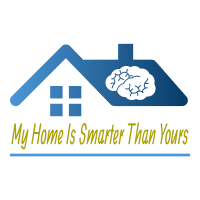

No responses yet