Do you have many people in your household and get tired of making copies of keys? The old-school way of giving access to your home is still used by many today, but one of the most significant issues with this method is tracking who has access to your home. With smart locks, you can easily manage and monitor who enters your home!
Exploring Smart Lock Options
You undoubtedly have seen the keypad locks available today if you don’t already have one. Multiple versions of these are available, offering various features and benefits.
- Basic Keypad Locks: These allow you to program a single code on each keypad.
- Multi-Code Keypad Locks: These enable you to program multiple codes on a single keypad.
- Bluetooth Keypad Locks: These locks allow you to add multiple codes and operate the lock from your mobile device using an app.
- Wi-Fi Keypad Locks: These connect to your Wi-Fi network, allowing you to manage multiple locks from an app on your mobile device.
- Smart Home System Keypad Locks: These locks connect to your smart home system, providing the most comprehensive range of features.
Benefits of Smart Locks
One of the significant benefits of a smart lock is that you obtain a central place to manage the codes for your locks. For example, we have used Z-Wave locks from Kwikset and managed them with the Lock Code Manager app in Hubitat’s Elevation. Kwikset’s Z-Wave locks hold up to 250 codes per lock, all programmable from the Lock Code Manager in Hubitat.
Integrating Smart Locks into Your Smart Home
When added to a smart system, you can include your smart lock in automation routines, vastly expanding its usability. Here are some ways to integrate your smart lock into your smart home system:
- Authorized Entry: Use the valid code of an authorized person to disarm the alarm system, adjust the thermostats, turn on lights in specific areas, and even turn on the TV to their favorite music or streaming station.
- Contractor and Cleaning Crew Access: Provide temporary access codes to for contractors and cleaning crews.
- Disarm the smart security system.
- Turn on lights.
- Send a notification to homeowners’ cell phones.
- Announce over smart speakers that the house is being monitored remotely.
- Turn on security cameras and set them to record while contractors or housekeepers are present.
- Leaving Home: When leaving and locking the door(s), the alarm is set, and all lights are turned off.
- Good Night Routine: Lock all locks as part of your good night and alarm arming routines.
Ensuring Compatibility
In closing, a smart lock is a fantastic addition to your smart home. However, ensure that your smart home system can use the lock’s communication protocol, such as Z-Wave, Zigbee, or Wi-Fi, to fully integrate it into your existing setup.
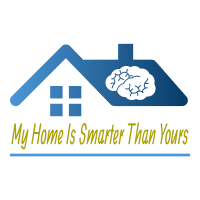

No responses yet